Payment forms - allowing customers to choose to store their card on their account for future purchases
Stripe
Stripe doesn't allow customers to make their own choice to have their payment card details stored to file or not. By default Stripe always captures a card to a customer account and sets it as a default payment type.
Although useful it isn't very ethical. The cardholder should be the party that decides to authorise their identity data be stored to file.
Paytia has adapted its ecommerce payment capture forms to ensure the cardholder is given the choice to decide not to have their card details retained.
On Paytia custom capture forms the cardholder will see a tickbox they can untick to not have their details retained. BY default we align to Stripe's settings which retain the card.
If the transaction being carried out can still proceed with the card not being captured to file we issue that warning.
When the payment is processed Paytia will then detach the payment card from the customers record keeping your business aligned to data protection best practices.
You will see in this example that the card has been removed inside of Stripe.
One thing to note. If your customer use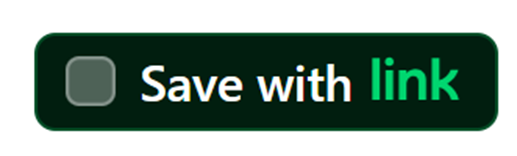 this is a separate service and there is no way for us to control detaching customer card details even if they selected our tickbox to not keep the details.
this is a separate service and there is no way for us to control detaching customer card details even if they selected our tickbox to not keep the details.
Related Articles
How do I enter a card for payment?
How to Enter a Card for Payment Steps to Capture Credit or Debit Card Details: Prompt for Card Entry If your chosen trial package includes an automatic upgrade to a live account or you have purchased the account for immediate use, Agent Capture ...How to Change Your Stripe Payment Account for Zoom Integration
How to Change Your Stripe Payment Account for Zoom Integration This guide explains the steps to update or change the Stripe payment account associated with your Zoom payment app. Understanding the Accounts When you initially set up the Zoom payment ...How do I create or use my Stripe payment accounts?
Setting Up or Using Your Stripe Payment Account with Agent Capture Assist Agent Capture Assist integrates with Stripe to provide a secure method for processing payment card details during telephone calls. Stripe serves as the payment service ...How do I update my payment card?
To update your payment card and resolve a subscription issue on Paytia, follow these steps: Step-by-Step Process to Update Your Payment Card Log in to the Paytia Merchant Portal Access the Paytia portal using your credentials. Navigate to the ...How do I register my payment card?
How to Register Your Payment Card Registering your payment card is a quick and straightforward process. Follow the steps below to securely add your card to your Paytia account for use with Paytia’s products and services. Step 1: Verify Your Email ...